Tutorials & Help Center
Learn how to use all features of your Jellybean Kiosk POS system
Total Tutorials
11
Total Duration
29m 22s
Categories
6
Browse by Category
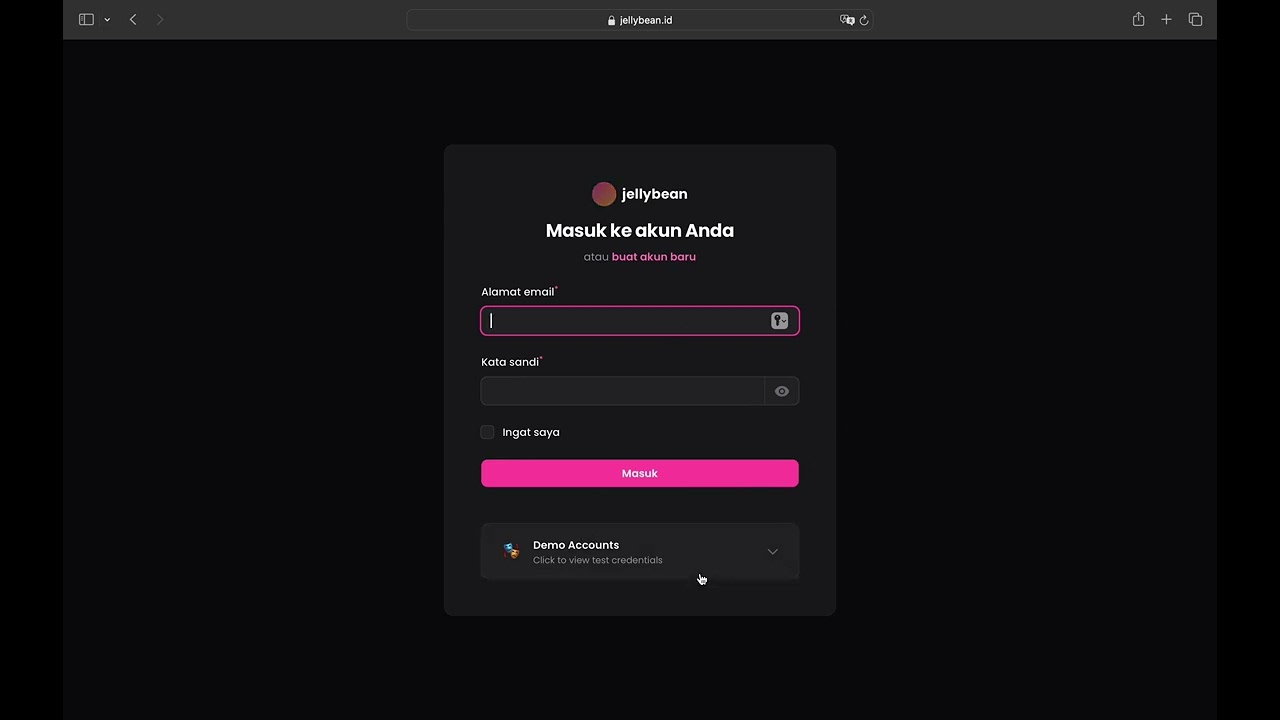
Getting into Admin Dashboard
Learn how to access and log into your Jellybean Kiosk admin dashboard for the first time.
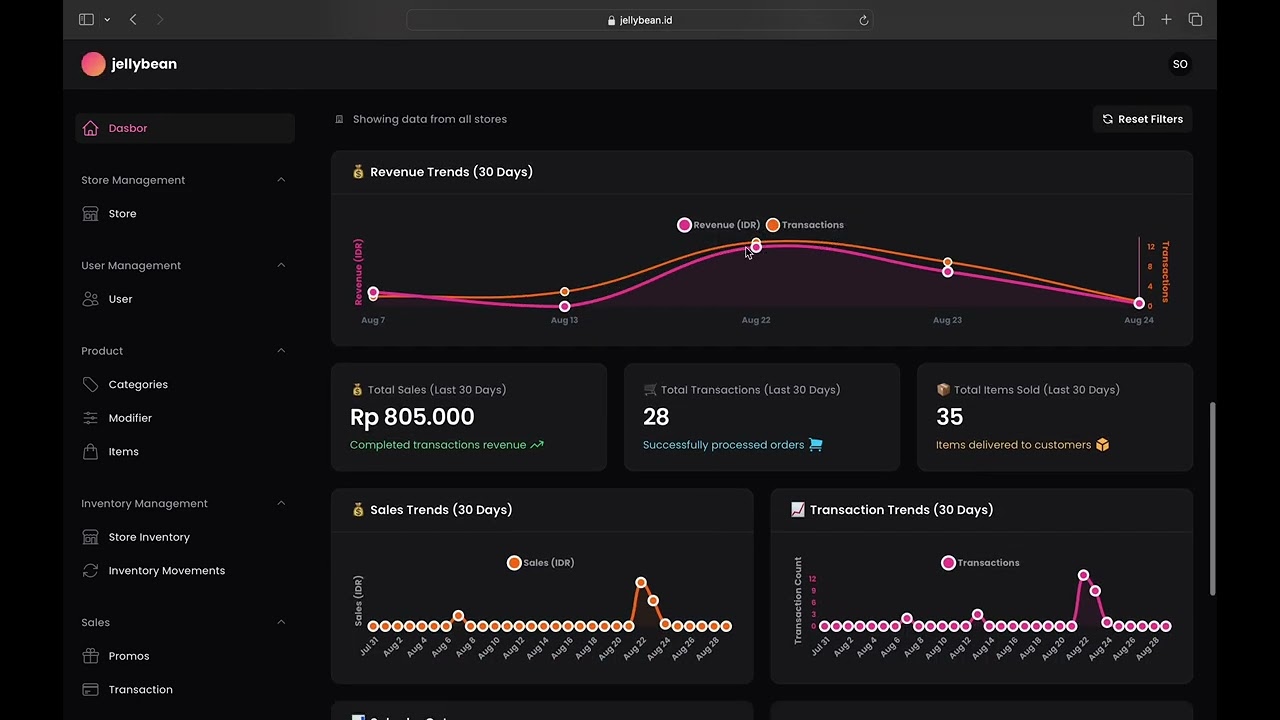
Dashboard Page & Features
Explore the main dashboard with analytics, charts, filters, and key business metrics.
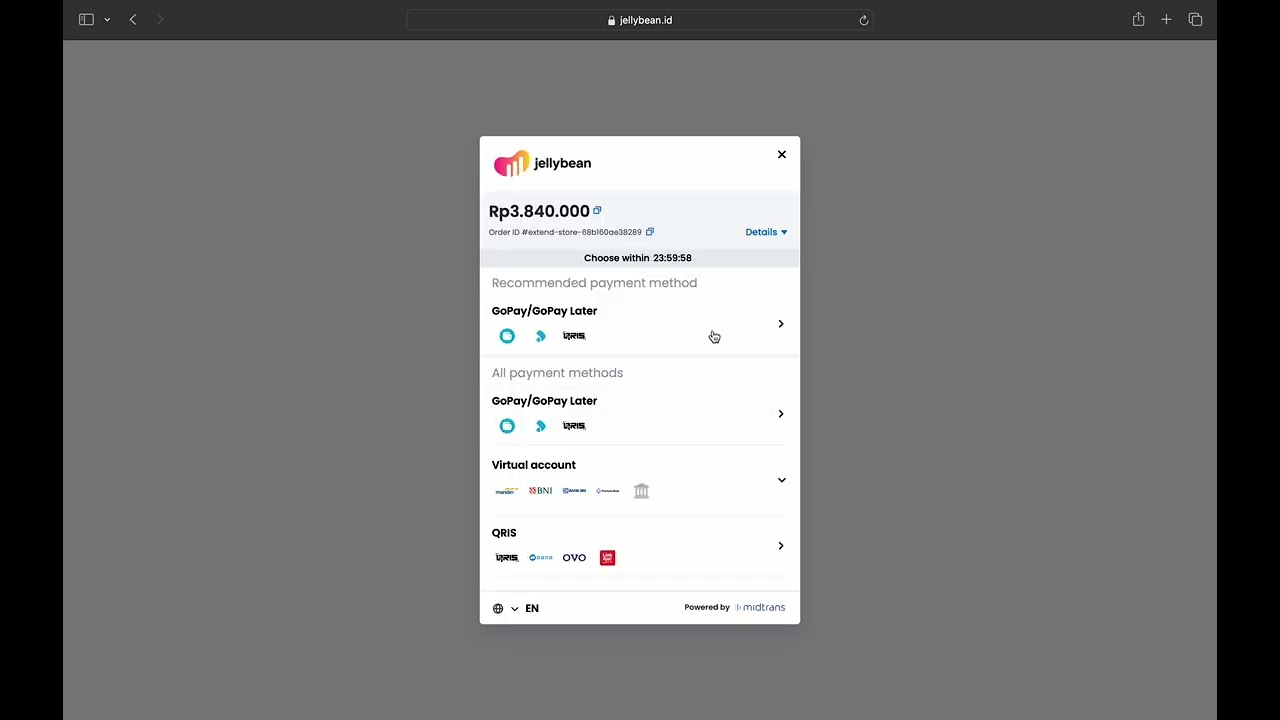
Store Page & Features
Manage your store locations, settings, subscriptions, and store-specific configurations.
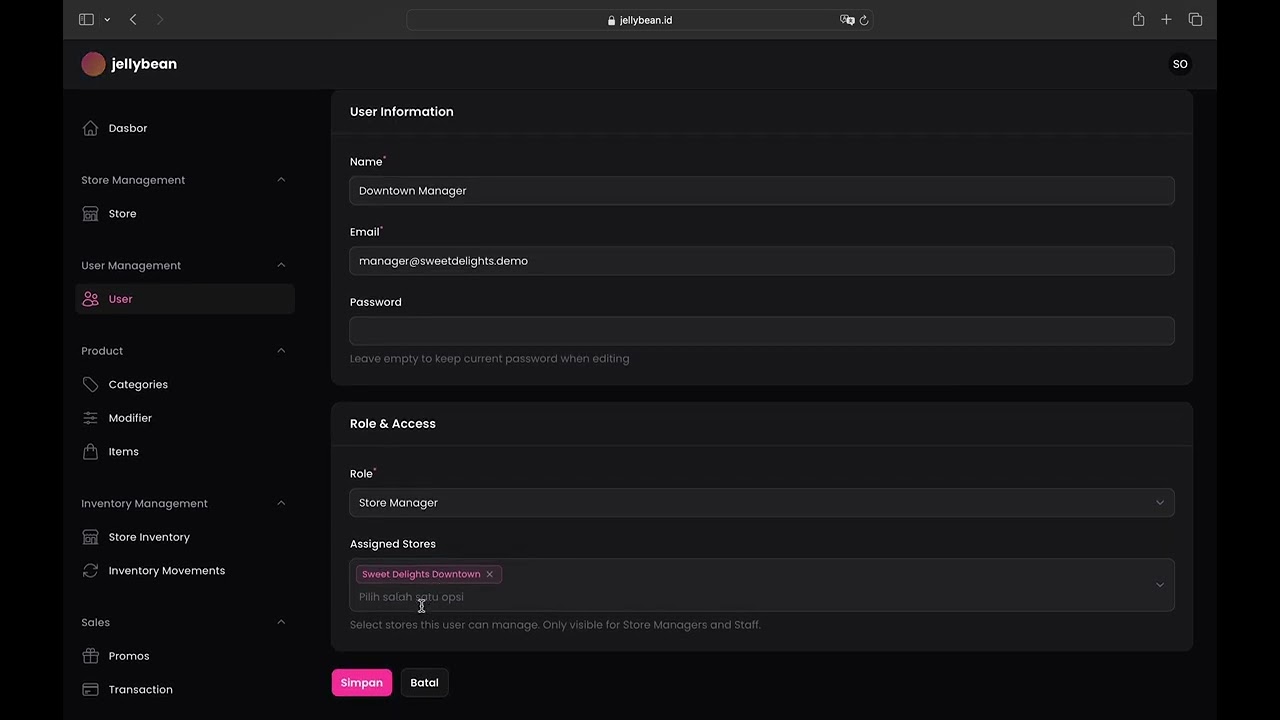
Users Page & Features
Add, edit, and manage user accounts, roles, permissions, and staff access levels.
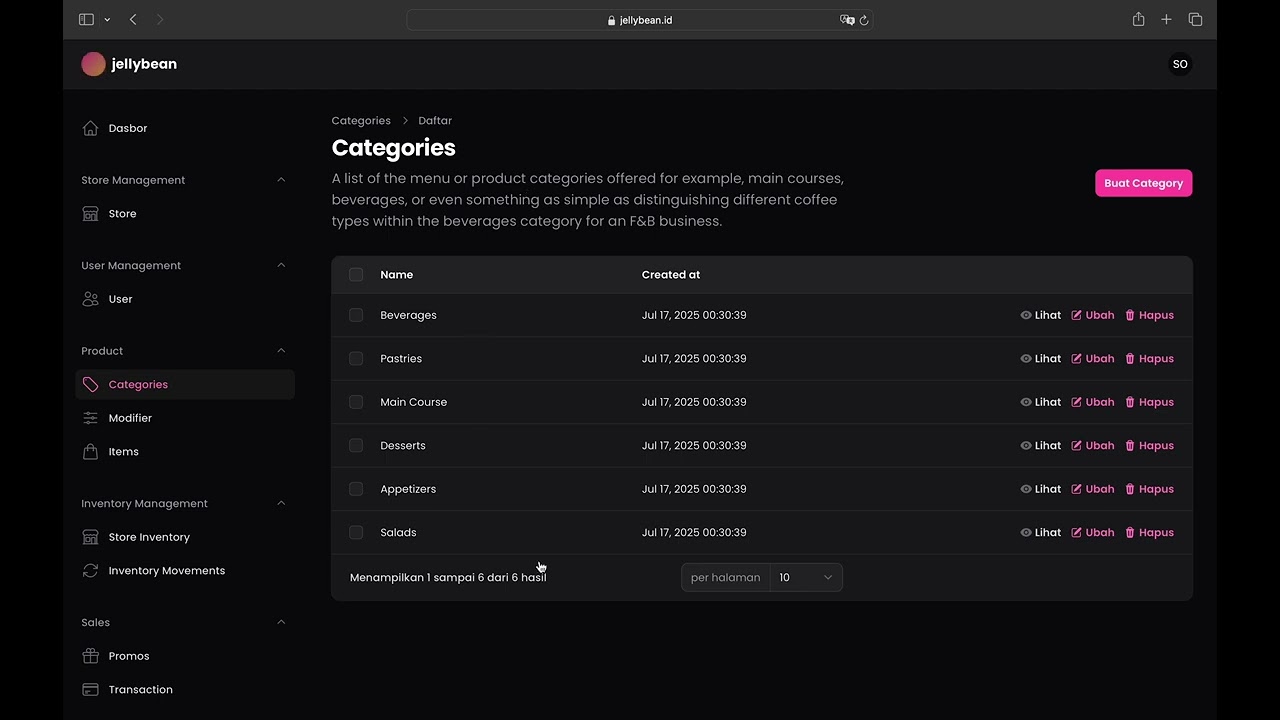
Categories Page & Features
Create and organize menu categories to structure your food items effectively.
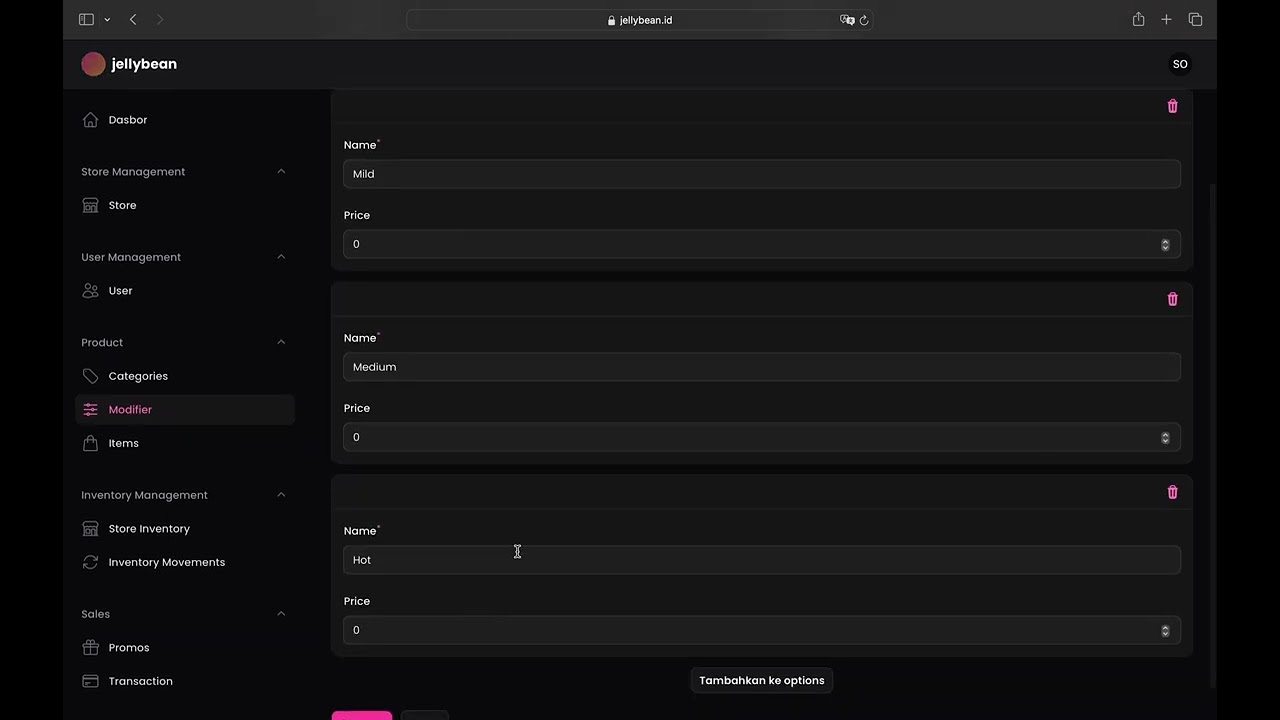
Modifiers Page & Features
Set up item modifiers and options like size choices, add-ons, and customizations.
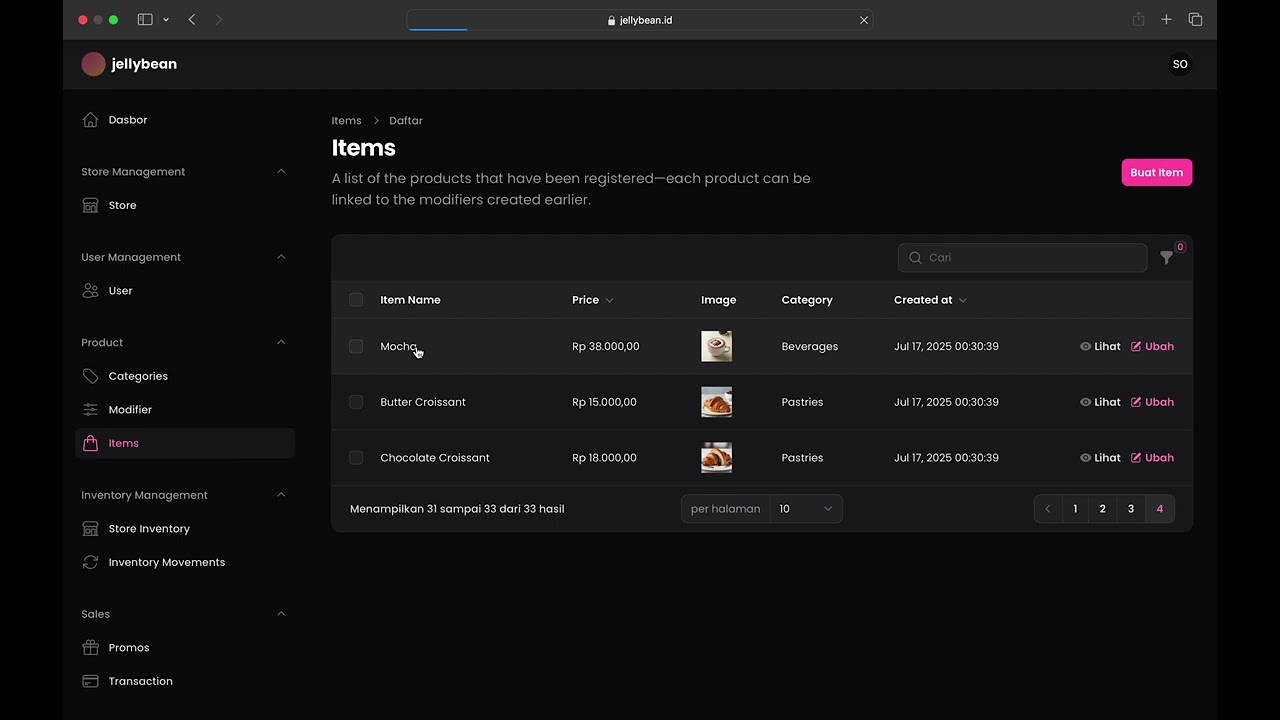
Items Page & Features
Create, edit, and manage your menu items with pricing, descriptions, and images.
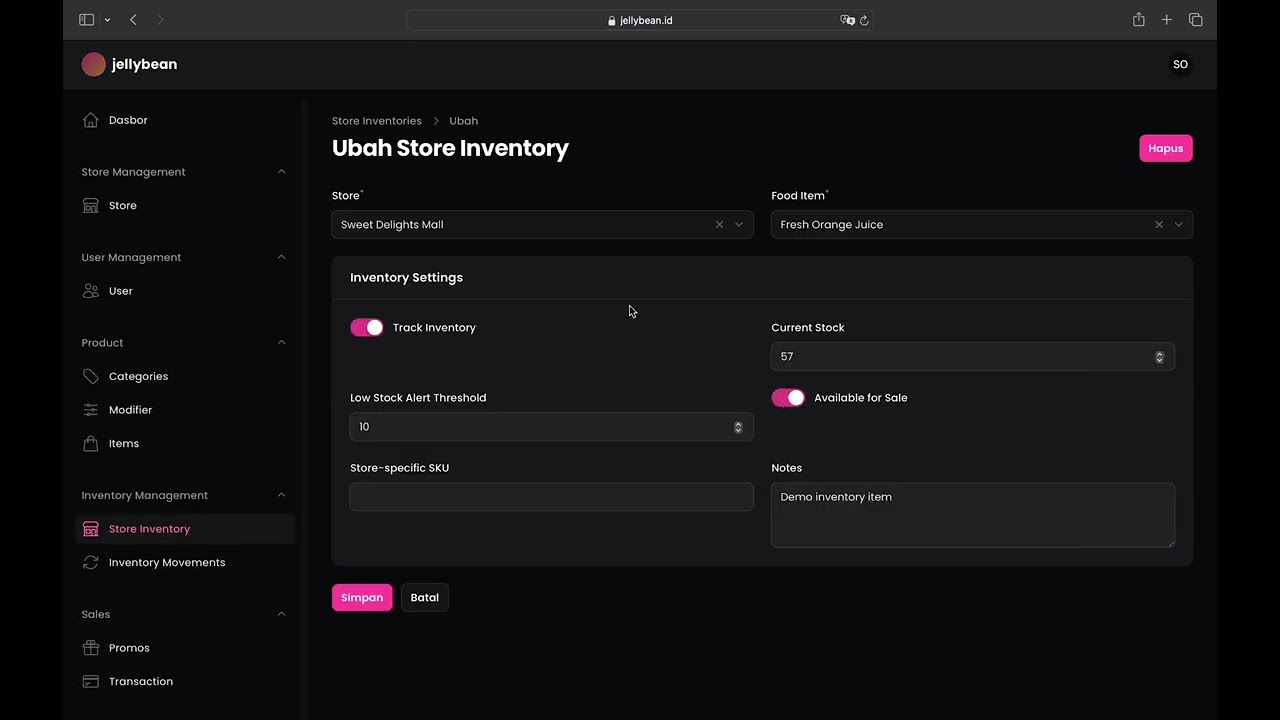
Store Inventory Page & Features
Track and manage inventory levels for each store location and menu item.
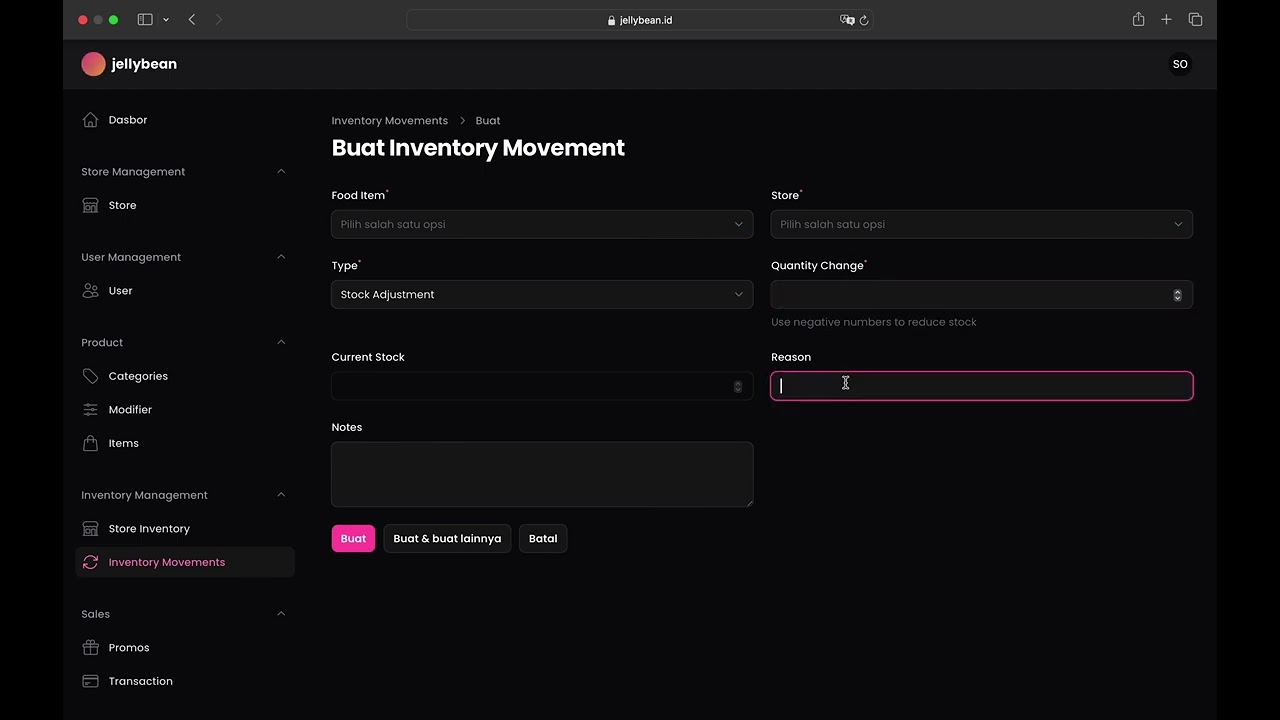
Inventory Movements Page & Features
Monitor stock movements, transfers, adjustments, and inventory history.
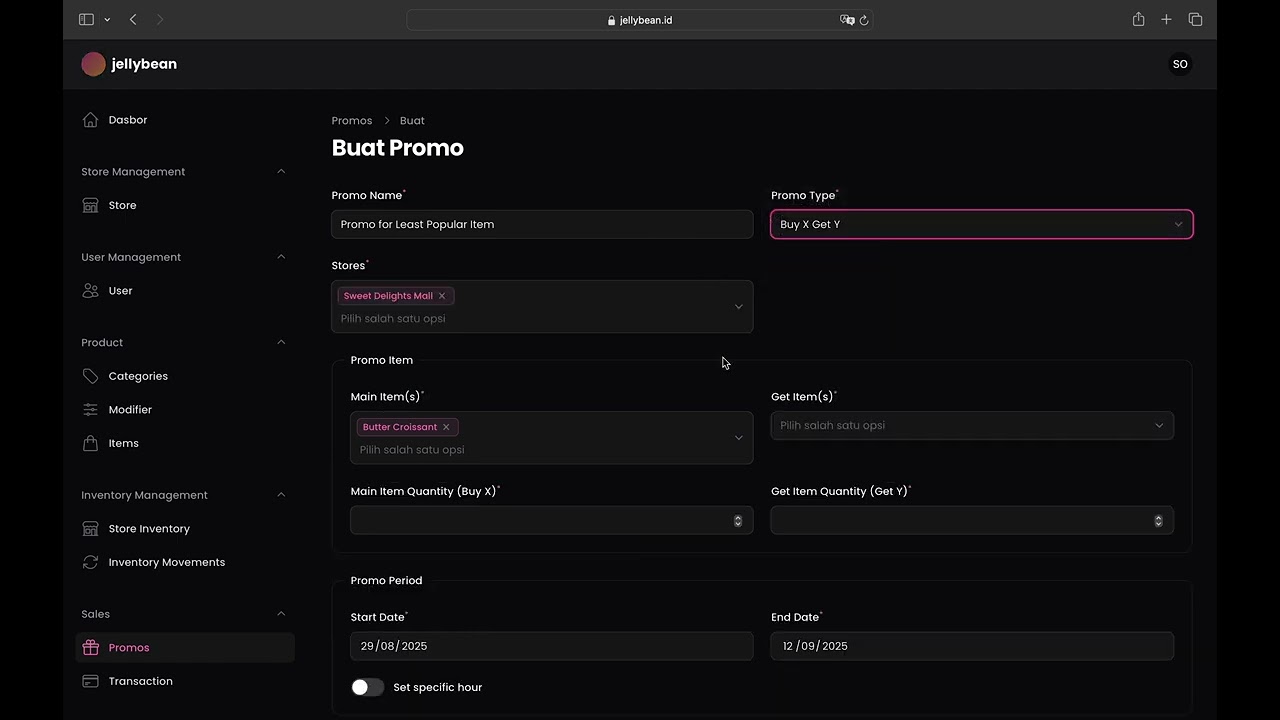
Promo Page & Features
Create and manage promotional campaigns, discounts, and special offers.
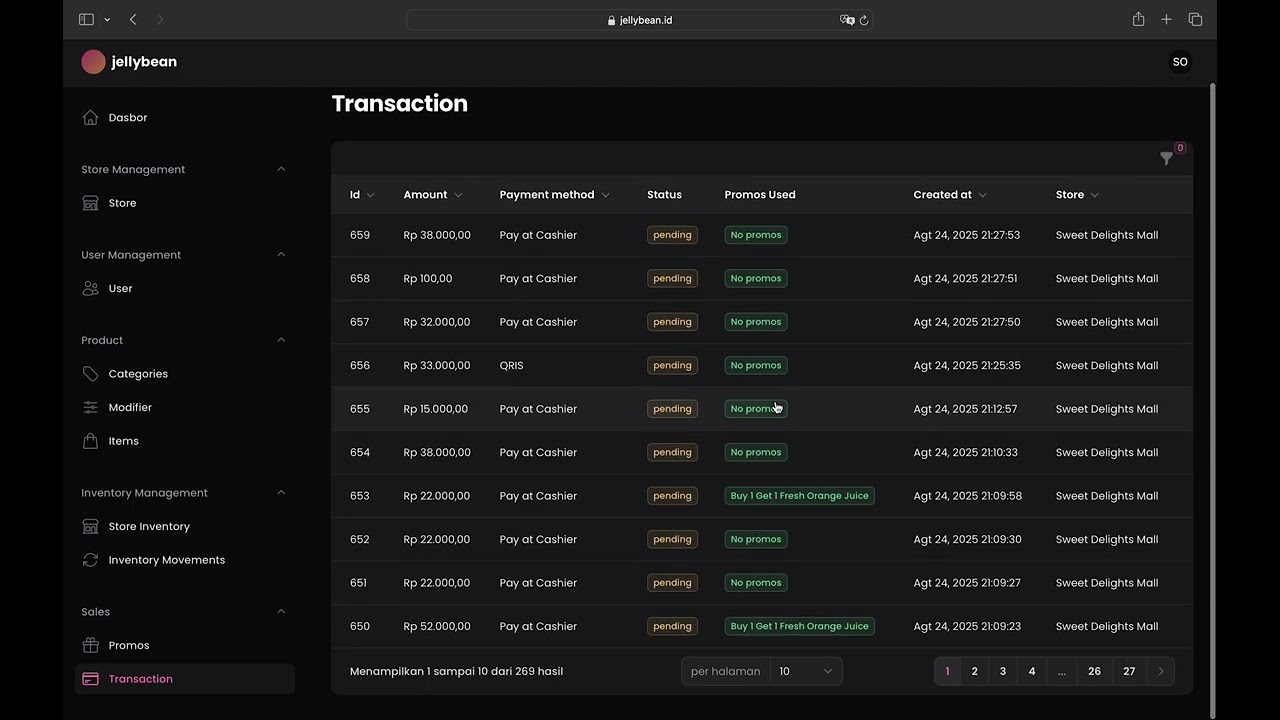
Transaction Page & Features
View, analyze, and manage sales transactions, orders, and payment records.
Ready to Get Started?
Join thousands of businesses already using Jellybean Kiosk to revolutionize their customer experience.